
Delete An "Undeletable" File Very Easily And Efficiently:
Steps:
1.Open Notepad.exe.
2.Click File>Save As
3.Locate the folder where ur undeletable file is located.
4.Choose 'All files' from the file type box.
5.Click once on the file u wanna delete so its name appears in the 'file name' box.
6.Put "a" at the start and end of the file name.(the file name should have the extension of the undeletable file so it will overwrite it)
7.click save.
8. BAMM it should ask u to overwrite the existing file, choose yes and u can delete it as normal.
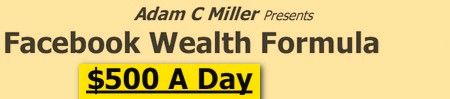

No comments:
Post a Comment