Most of us have private data. Not all of us have a private computer
to keep that data. So, we just end up with other people viewing that
data.Although password protecting softwares do work, it is almost useless to hide private data with these softwares because we are always questioned as to what it is that we are hiding with the help of these softwares.
we need an alternative way to create hidden password protected folders which only we
can access. And that is exactly what we will learn in this post.With this trick, you can create a secure password protected folder in Windows which no
one except you can access.
To use this trick, follow the instructions given below:-
1. Open Notepad.
2. Copy and paste the exact code given below:
code:
cls
@ECHO OFF
title myitricks.blogspot.com
if EXIST "Control Panel.{21EC2020-3AEA-1069-A2DD-08002B30309D}" goto UNLOCK
if NOT EXIST MyFolder goto MDMyFolder
:CONFIRM
echo Are you sure to lock this folder? (Y/N)
set/p "cho=>"
if %cho%==Y goto LOCK
if %cho%==y goto LOCK
if %cho%==n goto END
if %cho%==N goto END
echo Invalid choice.
goto CONFIRM
:LOCK
ren MyFolder "Control Panel.{21EC2020-3AEA-1069-A2DD-08002B30309D}"
attrib +h +s "Control Panel.{21EC2020-3AEA-1069-A2DD-08002B30309D}"
echo Folder locked
goto End
:UNLOCK
echo Enter password to Unlock Your Secure Folder
set/p "pass=>"
if NOT %pass%== myitricks.blogspot.com goto FAIL
attrib -h -s "Control Panel.{21EC2020-3AEA-1069-A2DD-08002B30309D}"
ren "Control Panel.{21EC2020-3AEA-1069-A2DD-08002B30309D}" MyFolder
echo Folder Unlocked successfully
goto End
:FAIL
echo Invalid password
goto end
:MDMyFolder
md MyFolder
echo MyFolder created successfully
goto End
:End
3.Save the file as locker.bat and choose all files from drop down menu.
4.Double click on the file A new folder will be created.
5.Keep your data in that folder.
6.Again double click on the batch file, a window will be opened.
7.Type y and press enter, your data will be locked.
8.To re-view your folder, double click on the saved batch file, a window will be opened.
9.Enter password as myitricks.blogspot.com, this is default password.
10.That's it you have done.
Note:
for educational purpose
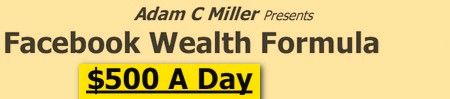

No comments:
Post a Comment