Many a times while using facebook we come across those profiles in which the profile pictures fail to open or are hidden and locked. So today i am going to show you how to view profile pictures with privacy hidden from you.
Procedure:
1.Open Any Profile On Facebook With Profile Picture Locked.
2.Then right click on the profile picture and click on copy image URL or sometimes it appears as copy image location .
3.Paste the URL in the address bar of your web browser and press enter.
4.Now you will see the profile picture in small size and notice the URL of that picture would be like this:
a.https://fbcdn-profile-a.akamaihd.net/hprofile-ak-ash2/t1/p160x160/320106_527744210609623_1904710960_n.jpg
OR
b.https://fbcdn-profile-a.akamaihd.net/hprofile-ak-ash2/t1/c39.39.488.488/s160x160/482255_544444925578359_948485366_n.jpg
2.Then right click on the profile picture and click on copy image URL or sometimes it appears as copy image location .
3.Paste the URL in the address bar of your web browser and press enter.
4.Now you will see the profile picture in small size and notice the URL of that picture would be like this:
a.https://fbcdn-profile-a.akamaihd.net/hprofile-ak-ash2/t1/p160x160/320106_527744210609623_1904710960_n.jpg
OR
b.https://fbcdn-profile-a.akamaihd.net/hprofile-ak-ash2/t1/c39.39.488.488/s160x160/482255_544444925578359_948485366_n.jpg
5.Just replace the numbers in highlighted area accordingly.
For link “a”, change 160x160 to 320x320
For link “b”, change c39.39.488.488/s160x160 to any size.(size should be less than original image, it might be: c78.78.976.976/s320x320
6. Press enter.
7.Bam….. YOU HAVE DONE.
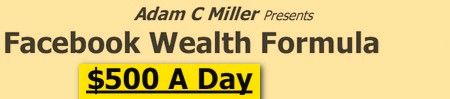

No comments:
Post a Comment