Hi Guys,Today i am here with something new to show you and today we will see that how we can hide a text message in an image, its very easy to do by just applying a simple trick.
If you want to send a text message to your friend privately or you yourself want to hide a text message in an image file then this trick is for you.
Before starting the trick you need following things:
1. A text file (notepad file containing your msg)
2. An image file (any image file in which you want to hide your msg)
3. Folder (where both file are situated)
After hiding the message in an output image file there will be no damage to input files, so to apply the trick follow the simple steps below:
A. Open run,type cmd & click enter,this will open Command prompt.
B. Now you have to navigate to the folder where you have copied the files(IMAGE + TEXT).
For example, if your files are in “E” drive, then after opening cmd, type, E: and hit enter, now you are in E drive.
C. Now if your folder name is "ahsan" (IN WHICH BOTH FILES ARE PRESENT) then type “cd ahsan” (without quotes) & press enter now you are in "ahsan" folder.
D. Type below command after navigating to the folder with exact extensions & press enter.
copy /b imagefilename.jpg + textfilename.txt outputimagename.jpg
E. Below is the explanation of the code:
imagefilename.jpg = your image file name with exact extension
textfilename.txt = your text file name with exact extension
outputimagename.jpg = your output image name with exact extension and prefix output
F. See the below image for better understanding (a new file has been created/copied in the folder ahsan).
G. At last type exit & press enter to close cmd,a new file has been created/copied in the folder ahsan with your private message.
H. To view the private text message open the file in notepad and at the end of the coding you will see your message.
If you have any question about the trick, don't hesitate to ask, i will try my best to satisfy you with my answer.
BE HAPPY AND SAFE........
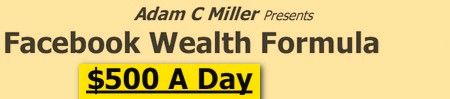
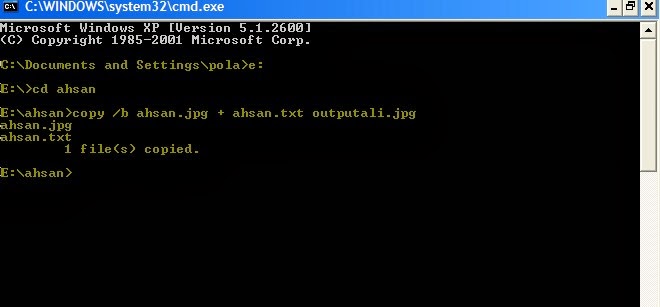
No comments:
Post a Comment