Hello guys today we will learn how to create a nameless folder on your own computer yes nameless folder, to do that follow the simple steps below:
1. Create a new folder on your computer.
2. Right click on folder and choose "Rename".
3. With the name field for the folder still highlighted, press delete.
4. Press and hold the alt key and type the number 0160.
5. Release the alt key and press the enter key.
6. That's all you have a nameless folder.
Enjoyyyyyyyyyyyyyy......
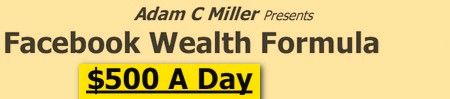


No comments:
Post a Comment