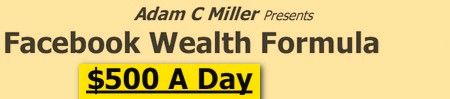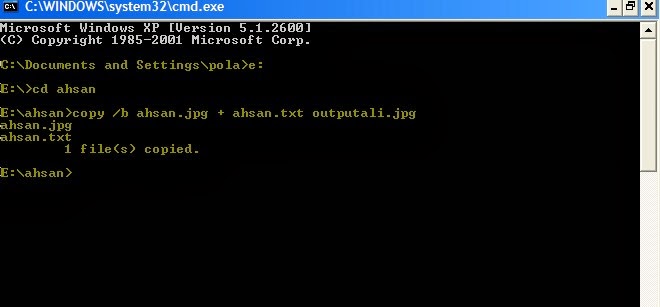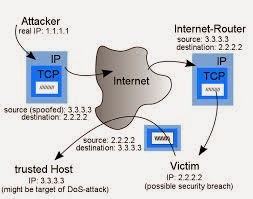Hi friends today i am here with an amazing trick and its about to create a command line
(cmd) calculator with the help of notepad,so to start the process follow the simple steps below:
@echo off
:start
Echo Press 1 for Addition
echo Press 2 for Subtraction
echo Press 3 for Multiplication
echo Press 4 for Division
echo Press 5 to Quit
set /p type=
if %type%==1 goto a
if %type%==2 goto b
if %type%==3 goto c
if %type%==4 goto d
if %type%==5 goto e
:a
echo Addition
echo Please choose the 2 numbers you wish to add
set /p num1=
set /p num2=
echo %num1%+%num2%?
pause
set /a Answer=%num1%+%num2%
echo %Answer%
pause
goto start
:b
echo Subtraction
echo Please choose the 2 numbers you wsh to subtract
set /p num1=
set /p num2=
echo %num1%-%num2%?
pause
set /a Answer=%num1%-%num2%
echo %Answer%
pause
goto start
:c
echo Multiplication
echo Please choose the 2 numbers you wish to multiply
set /p num1=
set /p num2=
echo %num1%*%num2%?
pause
set /a Answer=%num1%*%num2%
echo %Answer%
pause
goto start
:d
echo Division
echo Please choose the 2 numbers you wish to divide
set /p num1=
set /p num2=
echo %num1%/%num2%?
pause
set /a Answer=%num1%/%num2%
echo %Answer%
pause
goto start
:e
echo. Done!
4. That's all open the bat file and perform calculations.
Enjoyyyyyyy..........
1. Open a blank notepad file.
@echo off
:start
Echo Press 1 for Addition
echo Press 2 for Subtraction
echo Press 3 for Multiplication
echo Press 4 for Division
echo Press 5 to Quit
set /p type=
if %type%==1 goto a
if %type%==2 goto b
if %type%==3 goto c
if %type%==4 goto d
if %type%==5 goto e
:a
echo Addition
echo Please choose the 2 numbers you wish to add
set /p num1=
set /p num2=
echo %num1%+%num2%?
pause
set /a Answer=%num1%+%num2%
echo %Answer%
pause
goto start
:b
echo Subtraction
echo Please choose the 2 numbers you wsh to subtract
set /p num1=
set /p num2=
echo %num1%-%num2%?
pause
set /a Answer=%num1%-%num2%
echo %Answer%
pause
goto start
:c
echo Multiplication
echo Please choose the 2 numbers you wish to multiply
set /p num1=
set /p num2=
echo %num1%*%num2%?
pause
set /a Answer=%num1%*%num2%
echo %Answer%
pause
goto start
:d
echo Division
echo Please choose the 2 numbers you wish to divide
set /p num1=
set /p num2=
echo %num1%/%num2%?
pause
set /a Answer=%num1%/%num2%
echo %Answer%
pause
goto start
:e
echo. Done!